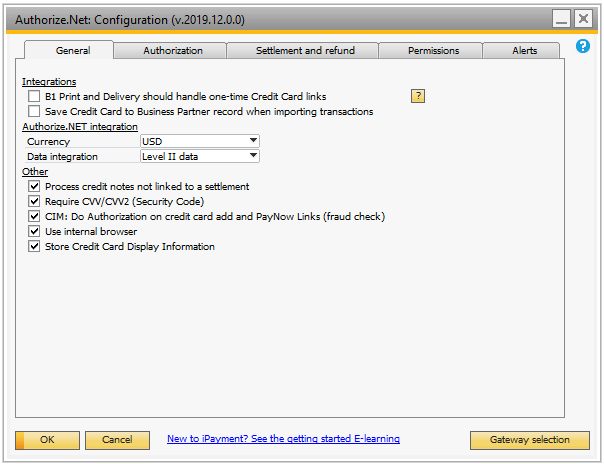
For gateway specific options:
•Trust Payments (Secure Trading)
•Eway
•Cyan
Integrations |
|
B1P&D should handle one-time Credit Card links |
Enabling this option will hide some functionality surrounding copying links for one-time Credit Card documents. iPayment will assume that B1P&D will handle the delivery of the links using email.
Please see the B1P&D manual for information on how to setup this feature.
Note: Enabling this option will not automatically make B1P&D send out email links. You will need to configure B1P&D and use the iPayment specific keywords.
Warning: Remember to setup B1P&D before enabling this option! |
Save Credit Card to Business Partner record when importing transactions |
If this option is enabled iPayment will save the Credit Card details on the Business Partner record connected to the document imported from the One-time Credit Card integration table. This means that the token created for the Credit Card will be saved to the Business Partner and can then be used to process future transactions. |
Other |
|
Process credit notes not linked to a settlement |
Select this option if refunds should be possible without being linked to a base document/settlement
Authorize.NET Requires ECC (Extended Credit Capabilities) to be enabled |
Require CVV/CVV2 (Security code) |
Enabling this option makes the Security Code (CVV) field on the “Add Credit Card” form mandatory.
Note: Only applies to some gateways where this is possible. |
Use internal browser |
If enabled adding new Credit Cards will be done using a browser window inside SAP |
Store Credit Card Display Information |
If enabled all personal data on the credit card is stored locally and visible in the Credit Card window. This data is never used except to display in the Credit Card window.
If it is disabled then no personally identifying information is stored locally on the Credit Card holder. This can make it easier to be GDPR compliant, but you can no longer see any name, email or address on the card owner in the Credit Card window. |