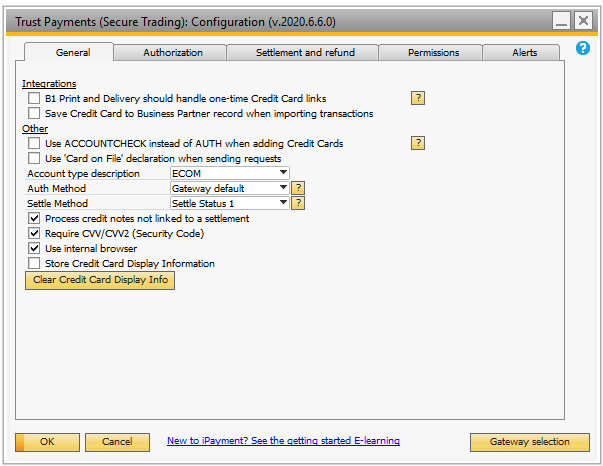
See Shared General Options here
Gateways specific options |
|
Use 'card on file' declaration when sending requests
|
Enabling this option will send along a 'credentials on file' field in the initial request when storing a card. For Visa cards it will also send along an 'initiation reason' field, containing information on why the merchant has initiated the transaction.
Including these fields will decrease the likelihood of declines caused by missing CVV codes when using cards on file.
You can learn more about this in the Trust Payments (Secure Trading) documentation in section 1.4 - Credentials on File (CoF): https://www.securetrading.com//files/documentation/STPP-Payment-Pages-Setup-Guide-V2.pdf
Note: Enabling this options means you'll have to contact Trust Payments (Secure Trading) to have it included in your Site Security fields. See Configuration-->Trust Payments (Secure Trading) for more details. |
Auth Method
|
Auth methods are used to specify how a transaction is to be processed by the card issuer
If set to Gateway Default, iPayment will not specify AuthMethod when interacting with Trust Payments (Secure Trading) and Auths will happen using the method defined on the gateway website
If set to Pre-authrisations, iPayment make all calls using the 'Pre-Auth' Method. Read more about the Auth method via the More info link
If set to Final, iPayment make all calls using the 'Final' Method. Read more about the Auth method via the More info link
More info: https://docs.securetrading.com/document/api/advanced/auth-method/ |
Settle Method |
Settle methods are used to specify how a transaction is processed by Trust Payments (Secure Trading).
If set to 'Settle Status 1', iPayment will send the settle status field as a '1', which means that Trust Payments (Secure Trading)s internal fraud and duplicate transaction checks are skipped. [This is the default and recommended by Boyum]
If set to 'Settle Status 0', iPayment will send the settle status field as a '0', which means that Trust Payments (Secure Trading)s internal fraud and duplicate transaction checks will run. The checks are performed on a fixed schedule and are not performed in real-time, the checks are performed at the following times (GMT): 00:05 09:00 12:00 16:30 20:05 21:00 22:00 (As of 2020/01/15, contact Trust Payments (Secure Trading) for updates on these times)
Please note: Switching to 'Settle Status 0' might mean that more of your transactions will be flagged, and will have to be handled manually outside of iPayment, as iPayment will not be notified that the transaction was put on hold as a result of the fraud check. |