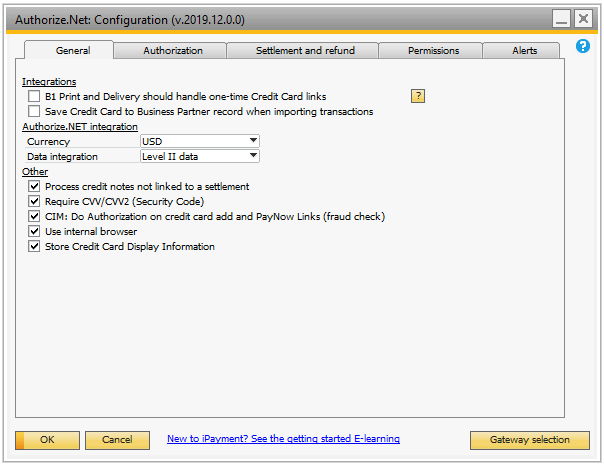
See Shared General Options here
Authorize.NET integration |
|
Currency
|
The currency selected needs to match the currency that your Authorize.NET account was created in. Authorize.NET does not support changing currencies through the API so it is important that you get the account created in the correct currency.
Note: The demo mode runs in USD. Customers needs to have a specific currency set. You cannot use the "Multi-currency" customer. |
Data integration
|
None: This level is the default, which sends only the information required to complete a transaction successfully. Level II data: This level includes additional information about shipping and tax rates if these are available – providing these data may result in lower transaction fees with your provider when working with P-Cards customers. NB: We only recommend that you turn on Level II data if you use 1:1 Order > Invoice scenario as Level II data on gateway side can only work in this manner |
Gateways specific options |
|
CIM: Do Authorization on credit card add and PayNowLinks (fraud check) |
If you turn this off Authorize.NET will not do an automated 0.00$ Authorization check when adding credit-cards via the webpage or when doing PayNow Links. |