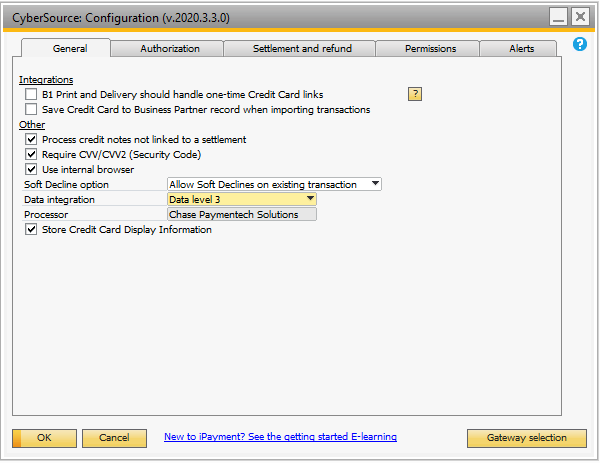
See Shared General Options here
Gateways specific options |
|
Soft Decline Option
|
This option control how soft declines from CyberSource is handled. read more about Soft Declines here
IPayment can handle a Soft Decline in 3 ways •Allow Soft Declines (Soft declines is handle as a Success) •Do not allow Soft Declines (Soft declines is handle as an Error) •Allow Soft Declines on existing transaction (Soft declines is handle as a Success if work is part of existing transaction)
control show |
Data Integration |
This setting is used to determine the data processing level used when sending transactions to the gateway.
None: No additional data is sent during transactions.
Data Level 3: Additional data is sent with each settlement transaction. This data includes tax, duty and freight related data from the document, as well as item data for each item on the document.
For more information about Level 3 Data, please refer to this link. https://support.cybersource.com/s/article/Does-CyberSource-support-Level-III-transaction-data
NOTE: Level 3 Data needs to be enabled on your account before you can start using it, for that you will need to contact Cybersource.
NOTE: Level 3 Data is not supported when settling on Incoming Payments, these will be settled as normal transactions. |
Processor |
NOTE: Only used with Level 3 Data
This can be used to select your underlying processor, which is important due to different processors requiring different fields to be transmitted when submitting Level 3 Data.
Currently we only support Level 3 Data for Chase Paymentech Solutions. |