The sales drop ship with stock is similar to the dropship without stock – but in this case, the scenario also includes the Goods receipt PO as a part of the flow.
This can be required because of legislative reasons.
Scenario Setup
The scenario setup for Dropship with stock is similar to Dropship without stock – the only difference is that you can select between all your warehouses and not only dropship warehouses.
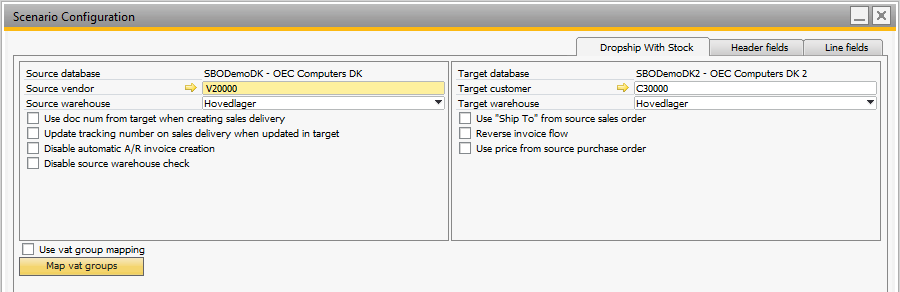
IMPORTANT: This scenario requires that warehouse mapping is filled out for the companies involved in the scenario.
IMPORTANT: The options ‘’Reverse invoice flow’’ and "Disable automatic A/R invoice creation" are incompatible and turning on one will disable the other.
IMPORTANT: If the option "Disable source warehouse check" then all lines one all purchase orders with a vendor matching what is chosen in "Source vendor" and that are based on a sales order will synchronized.
Process Flow
Like the dropship without scenario, the dropship with stock can have two different flows, depending on whether or not reverse invoice flow is turned on.
Normal invoice flow
Step |
Manual/InterCompany |
Source/Target company |
Description |
|---|---|---|---|
1 |
Manual |
Source |
Source company creates a Sales Order with their end-customer as the recipient. The Purchase Order is created in the source company using the procurement wizard based on the Sales Order with the target company as the Vendor. |
2 |
InterCompany |
Target |
InterCompany creates a Sales Order in target company based on the Purchase Order from source company. |
3 |
Manual |
Target |
Target company creates a Delivery based on the Sales Order. |
4 |
InterCompany |
Source |
InterCompany creates a Delivery in source company based on the Delivery in target company and links it to the Sales Order in source company. |
5 |
InterCompany |
Source |
InterCompany creates a Goods Receipt PO based on the Purchase Order in source company |
6 |
Manual |
Target |
Target company creates an A/R Invoice based on the Delivery in target company. |
7 |
InterCompany |
Source |
InterCompany creates an A/P Invoice in source company to close the Purchase Order and links it to the Goods Receipt PO. |
8 |
InterCompany |
Source |
InterCompany creates an A/R Invoice in source company to close the Sales Order and links it to the Delivery. |
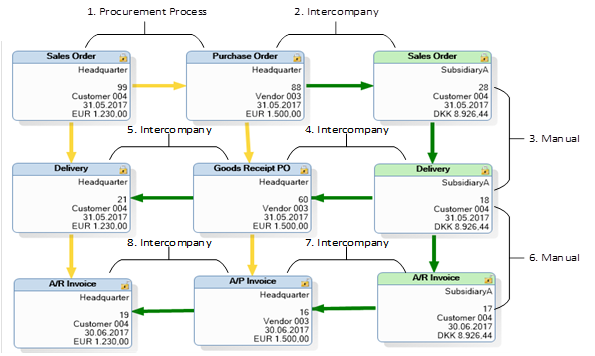
If "Disable automatic A/R invoice creation" is turn on then step 8 is skipped and the A/R invoice will not be created.
Reversed invoice flow
Step |
Manual/InterCompany |
Source/Target company |
Description |
|---|---|---|---|
1 |
Manual |
Source |
Source company creates a Sales Order with their end-customer as the recipient. The Purchase Order is created in the source company using the procurement wizard based on the Sales Order with the target company as the Vendor. |
2 |
InterCompany |
Target |
InterCompany creates a Sales Order in target company based on the Purchase Order from source company. |
3 |
Manual |
Target |
Target company creates a Delivery based on the Sales Order. |
4 |
InterCompany |
Source |
InterCompany creates a Delivery in source company based on the Delivery in target company and links it to the Sales Order in source company. |
5 |
InterCompany |
Source |
InterCompany creates a Goods Receipt PO based on the Purchase Order in source company |
6 |
Manual |
Source |
Source database company an A/R Invoice based on the Delivery in source company. |
7 |
InterCompany |
Source |
InterCompany creates an A/P Invoice in source company to close the Purchase Order. |
8 |
InterCompany |
Target |
InterCompany creates an A/R Invoice in source company to close the Sales Order and links it to the Delivery. |