The Financial Consolidation scenario allows for synchronizing journal entries from a source company to a target company.
For example synchronizing journal entries from companies to a financial consolidation company.
Scenario Setup
The scenario configuration for Financial Consolidation contains three different tab menus.
In the first tab menu Financial Consolidation you can set the percentage, which will determine how much of debit and credit will be synchronized to the target company.
For example if the target company owns 80% of the source company, then setting the percentage to 80 will result in the target company only getting 80% of the debit and credit of the journal entry.
Next step is then to select the desired header and line fields.
It is possible to both select standard SAP fields and User-defined fields.
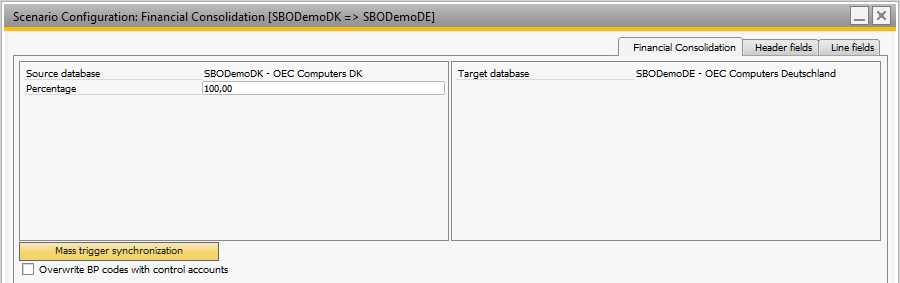
There is also the option to overwrite business partner codes on the journal entries with the control account for the lines on the journal entry.
For example if the checkbox is checked then in the below journal entry below the first line the business partner code "C20000" would be replaced with "1610" in the target company when the journal entry is synchronized.
This allows synchronization of journal entries to companies that do not have the same business partners.
This option is also subject to account mapping if account mapping has been set up.
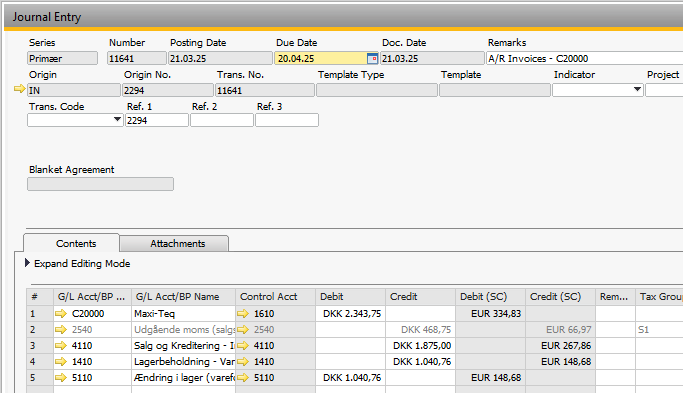
IMPORTANT: This requires that the account is NOT marked as a control account in the target company as SAP B1 does not allow writing directly to control accounts.
The "Mass trigger synchronization" button will when pressed schedule all journal entries for which the InterCompany addon does not already have tracking data for to be synchronized to the target company.
This allows pre-existing companies to schedule all of their journal entries to be synchronized to, for example, a new financial consolidation company.
IMPORTANT: Segmented accounts are not currently supported.
IMPORTANT: Differing local currencies between companies are not currently supported. This is however a high priority for development.
Process Flow
The source company creates or updates a journal entry, either directly by adding/updating a journal entry or through a sales/purchase invoice/credit note/returns document.
InterCompany creates or updates the journal entry in the target company as necessary.
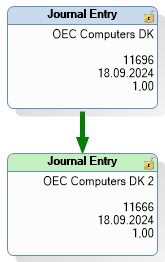
InterCompany has also added 3 fields to the header of the journal entry and 2 to the lines which will be set on the journal entry synchronized into the target company:
Field |
Header or lines |
Description |
IC Origin Database |
Header |
The database name of the source company where the journal entry was synchronized from |
IC Origin Company |
Header |
The company name of the source company where the journal entry was synchronized from |
IC Origin Trans. No. |
Header |
The trans. no. of the journal entry in the source company where the journal entry was synchronized from |
IC Origin LineNum |
Lines |
The lines of the line on the journal entry in the source company that the journal entry line was synchronized from |
IC Origin ShortName |
Lines |
The original value in the G/L Acct/BP Code (shortname) column on the journal entry in the source company that that the journal entry was synchronized from |
Together these fields allow for line-by-line traceability of the journal entries that have been synchronized from one company to another.
They can also be used for cross company reports or querying by using the IC Origin Trans. No. and IC Origin LineNum fields to join a journal entry to the original journal entry in the origin database.