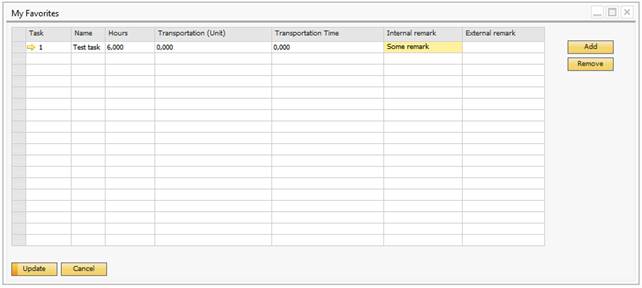The time registration area makes it possible to create a new time registration from the worksheet window
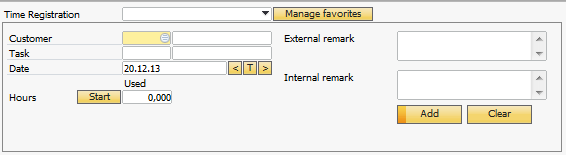
Fill out the relevant fields and press Add. If you want to clear the fields, press Clear. When a time registration is added, it will appear in the grid below.
You also have the option to define favorite/common registration configurations by clicking the Manage Favorites button