This option works a little bit like the Hide from List System, but is intended as a filter for Business Partners. When setup correctly, the current user logged into SAP will only see the Business Partners that he or she is the sales employee for. For the system to be able to work as intended, a mapping between the sales employees and the SAP Business One users must be provided.
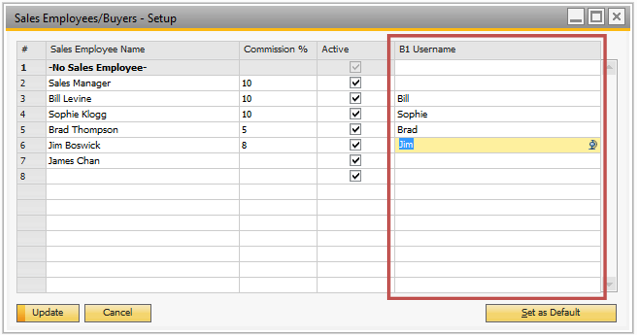
As you can see in the screenshot above, this is done in the column B1 Username, found in the Sales Employees – Setup window, which can be found here: Administration > Setup > General > Sales Employees. Here you insert all the user codes needed. The correct value for each user is found in the USER_CODE field in the OUSR table. When this setup is completed this filter should ensure that only specific Business Partners are shown in choose from list windows throughout the system. This functionality can be affected by the Hide from List functionality. Be sure to set the Hide from List user defined field to No if you wish to be able to see a specific Business Partner by using the Show Only Current User BP’s System.
NB: THE FILTER ON SALES EMPLOYEES AFFECT ALL WINDOWS IN SAP BUSINESS ONE EXCEPT THE BP MASTER DATA WINDOW (BECAUSE THIS IS WHERE THE FILTER IS MADE)