The Universal Function Batch Configuration allows you to setup a configuration that can then be run either manually or by the server component.
NB: ONLY UFS OF TYPE “FILE EXPORTER (UFFE)” AND “FILE IMPORTER (UFFI)” CAN BE USED IN BATCH CONFIGURATIONS
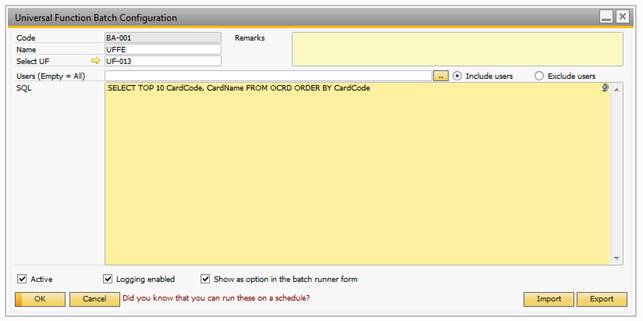
If you select a UF of type File Importer you will not need to specify any additional parameters.
Part |
Description |
|---|---|
Name |
This is your name for the configuration for reference |
Select UF |
Here you select the UF to run |
Remark |
Option to write a remark |
Users |
Should this only be visible for specific users |
SQL |
If you select a UF of type File Exporter you will need to specify what SQL should be used for pulling out the DocKey@. The first column returned by the SQL will be used as the DocKey@ parameter in UFFE. If you select a UF of type File Importer this field will not be visible. |
Active |
Is the configuration active |
Logging enabled |
Should logs be created when this configuration is run |
Show as option in the batch runner from |
If this configuration should only be run on the server, you can disable this checkbox. |