The Recurring Invoice contains a configuration that allows you to set the default settings of the invoice wizard. The configuration is located in Administration > Add-ons > B1 Usability Package > Module Configuration.
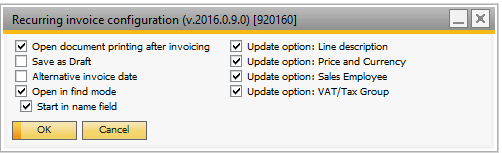
Here you have the following options:
Option |
Description |
|---|---|
Open document printing after invoicing |
Determine if it is default to open document printing after running the recurring invoice wizard |
Save as Draft |
Determine if it is default to save recurring invoices as drafts. |
Alternative Invoice date |
If you wish to use the alternative invoice date system (usage described in invoice wizard) |
Open in find mode |
here you can choose to open the invoice template form in find mode |
Start in name field |
if 'open in find mode' is active. You can choose to to start with focus in the customer name field instead of the customer no. field
NB: only has effect of open in find mode is active |
Update Options |
These checkboxes determine what should be update when a line is marked as an update-line. As default all are checked but you can uncheck the option you don’t want to update (Example: If you wish to use the dynamic syntax of Line descriptions you might wish to uncheck automatic updates of the line description) NB: PLEASE NOTE THAT THIS ONLY AFFECT THE LINES MARK FOR UPDATE |