This widget allow you to see open item in you SAP Business One
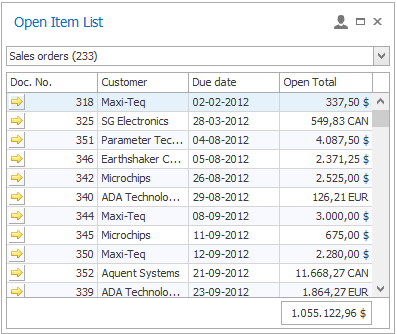
•At the top you choose what kind of open items you which to display
•In the middle you see info on the open items
•Next to the maximize button you can choose if you wish to see all open items or only the one you own (aka that you are sales employee on)
NB: The widget remember last selection between settings so no additional configuration screens are offered.
Mine Only option
The open Item List will by default list all open items. You can however click the Top right icon to switch to a "Mine Only" view. ![]()
The Definition of "Mine" if configurable in the Configuration. By default "Mine" means (Items where I'm the Sales Employee) but you can change that.
In order for the system to know who you are we only have User to go by. Therefor you need to make the right linking between User, Employee and Sales Employee before it works correctly
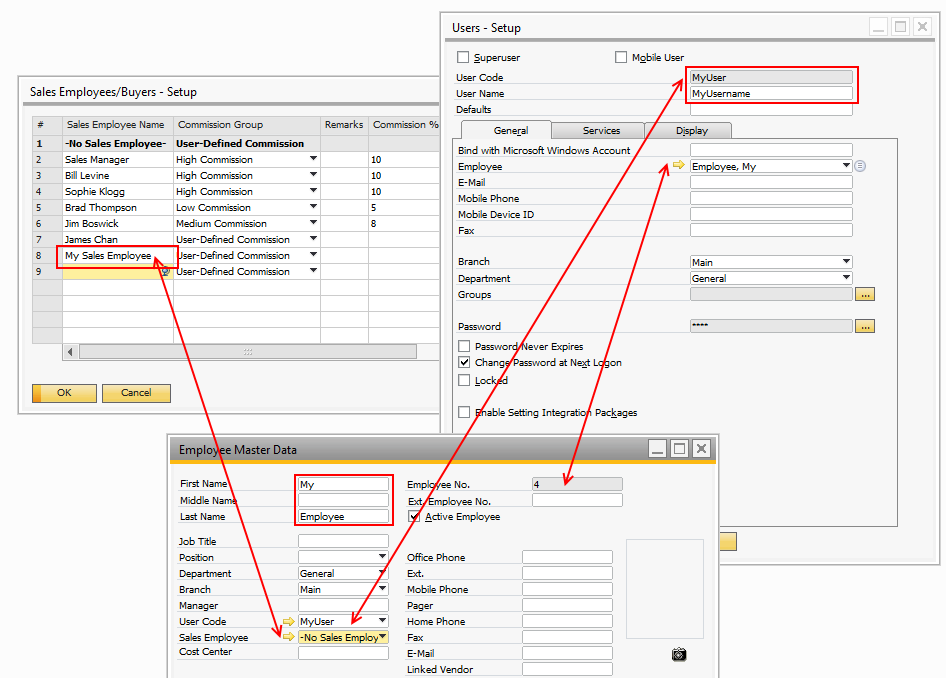
Else the system will not know you are Sales Employee wise.