Many users that used older systems in DOS know that many other systems use the ENTER key and the TAB key opposite to SAP Business One. SAP Business One follows the windows standard, but sometime shortcuts in Windows are not very handy when using number pad keys to enter prices, quantities and so on. In documents (The TAB is physical far away from the number pad, and CTRL + E (Go to last line) is hard to use). This functionality changes the behavior of the ENTER key to simulate the CTRL + E function so you can now press ENTER anywhere on a document to go to the last line. CTRL + Enter have also been added so you can add the document using this key combination.
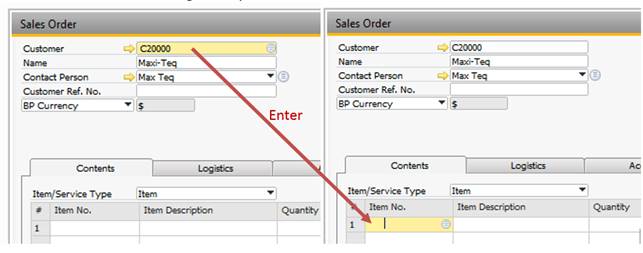
Warning: SAP 9.3 SAP have a new feature called "Use Numeric Keypad ENTER as TAB Key"
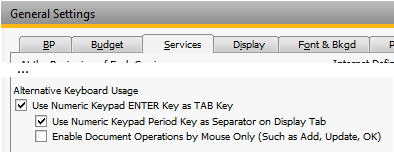
This feature and "Enter = Last line, Ctrl + Enter = Add" can't function together as they both try to control what the ENTER key does on a a document screen. This can lead to various issues when also using Validate event from B1 Validation System so we can't recommend running both of these features at the same time (Choose one or the other)