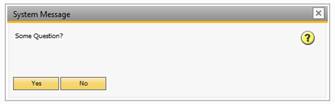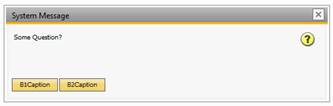Syntax: Prompt(<2-7Parameters);
Show a prompt with 2 or 3 buttons and depending on the user’s choice run another Universal Function.
You can call this in 6 different ways
Command variants |
Description |
Prompt(<Question>|<UF1>); |
(If Yes is pressed <UF1> is run, else nothing) Sample: Prompt(Some question?|UF-001);
|
Prompt(<Question>|<UF1>|<UF2>); |
(If Yes is pressed <UF1> is run, else <UF2> is run) Sample: Prompt(Some question?|UF-001|UF-002);
|
Prompt(<Question>|<B1Caption>|<B2Caption>|<UF1>); |
(If B1Caption button is pressed <UF1> is run, else nothing) Sample: Prompt(Some question?|B1Caption|B2Caption|UF-001);
|
Prompt(<Question>|<B1Caption>|<B2Caption>|<UF1>|<UF2>); |
(If B1Caption button is pressed <UF1> is run, else <UF2> is run) Sample: Prompt(Some question?|B1Caption|B2Caption|UF-001|UF-002);
|
Prompt(<Question>|<B1Caption>|<B2Caption>|<B3Caption|<UF1>|<UF2>); |
(If B1Caption button is pressed <UF1> is run, If B2Caption is pressed <UF2> is run, else nothing) Sample: Prompt(Some question?|B1Caption|B2Caption|B3Caption|UF-001|UF-002);
|
Prompt(<Question>|<B1Caption>|<B2Caption>|<B3Caption|<UF1>|<UF2>|<UF3>); |
(If B1Caption button is pressed <UF1> is run, If B2Caption is pressed <UF2> is run, else nothing) Sample: Prompt(Some question?|B1Caption|B2Caption|B3Caption|UF-001|UF-002);
|
Variants
The out of the box Prompts shown above does not have any of the buttons default selected. If you wish to have one of the 3 buttons selected by default write the macro keyword in the following way:
•Prompt(...) = No button selected
•Prompt_B1_Default(...) = Button 1 default Selected
•Prompt_B3_Default(...) = Button 2 default Selected
•Prompt_B3_Default(...) = Button 3 default Selected
Similar/Related Commands:
- MessageBox
- StatusBar