NB: THIS FEATURE IS A LEGACY FEATURE BEFORE SAP GOT BP NUMBERING SERIES. FOR NEW INSTALLATIONS WE RECOMMEND SAP’S FEATURE INSTEAD OF THIS.
NB: THIS FEATURES IS NOT PART OF THE SAP HANA VERSION
Auto numbers gives you the opportunity to assign auto numbers to added Business Partners. Business Partners are split in three BP-series; one for Customers one for Leads and one for Suppliers.
The functionality without any configuration simply determines the highest number and suggests this number +1.
The numbers are only guidelines and can be overwritten if needed. This means that in order to start a series, you must override this number of the first Business Partner you add (in SAP Business One the Business Partner codes are alphanumeric – Can contain both numbers and letters. The automatic number system will by default ignore all codes containing letters).
TIP: IF YOU USE QUICK CREATE BUSINESS PARTNER THE AUTO-NUMBER WILL ALSO BE SUGGESTED ON THOSE.
You can customize the numbers suggested and add ignore cases to correct mistakes using the configuration window opened by pressing the “…” button.
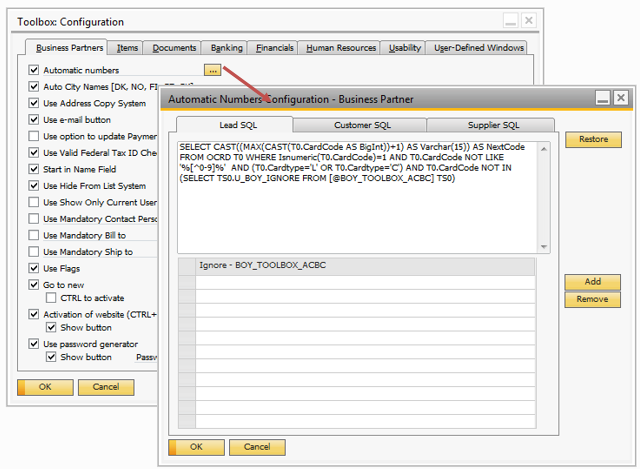
The SQL is the default SQL uses by the auto number system to determine the next number for Lead, Customer and Supplier types. You can modify the SQL to fit your needs and should it be needed restore to default using the restore button.
You can add ignore cases to make the auto number system ignore these numbers.
TIP: YOU CAN ADD A PREFIX TO YOUR CUSTOMERS BY REPLACING THE CUSTOMER SQL WITH THIS:
SELECT 'C'+CAST((MAX(CAST(SUBSTRING(CardCode,2,LEN(CardCode)-1) AS BigInt))+1) AS Varchar(15)) AS NextCode FROM OCRD T0 WHERE (T0.Cardtype='L' OR T0.Cardtype='C') AND ISNUMERIC(SUBSTRING(CardCode,2,LEN(CardCode)-1)) = 1 AND T0.CardCode NOT IN (SELECT TS0.U_BOY_IGNORE FROM [@BOY_TOOLBOX_ACBC] TS0) AND T0.CardCode LIKE 'C%'