B1 Time Task provides the possibility to set up standard work hours for the employees that use the add-on. This is defined under Administration > Add-ons > B1 Usability Package > Module Configuration > B1 Time Task > Setup standard work hours. The following window appears:
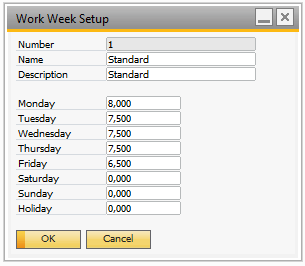
The idea is to define the standard work hours for each day in the week as well as the standard hours for a holiday (holidays as defined in SAP Business One). After a definition has been created, the definition can be linked to the employees that it applies to via the employee master data window. (See Employee Master Data). You can create as many standard work hour definitions as you like, but it is encouraged that you give them meaningful names so that they are easily distinguishable from each other.
When the add-on is first installed, a standard definition is created and applied to all employees. This is the standard for the Boyum IT world headquarters in Aarhus, Denmark and may not apply to your company.