After setup is complete and you have added your first subscribers to MailChimp you are advised to sync SAP to MailChimp regularly to make sure that the Bounce status, Unsubscribes status and contact person data stays in sync.
You can do this by going to “Administration -> Add-Ons -> B1 Usability Package -> Module Configuration -> B1 MailChimp -> MailChimp Configuration” and press the “Sync”:
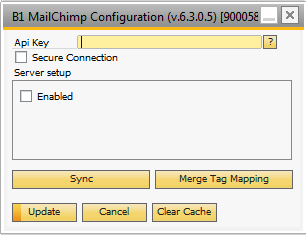
This will sync the bounce and unsubscribe data from MailChimp to SAP and update MailChimp with the Merge Tags selected for sync from SAP.