To mass add contact person go to Administration -> Add-Ons -> B1 Usability Package -> Module Configuration -> B1 MailChimp -> Add Subscribers
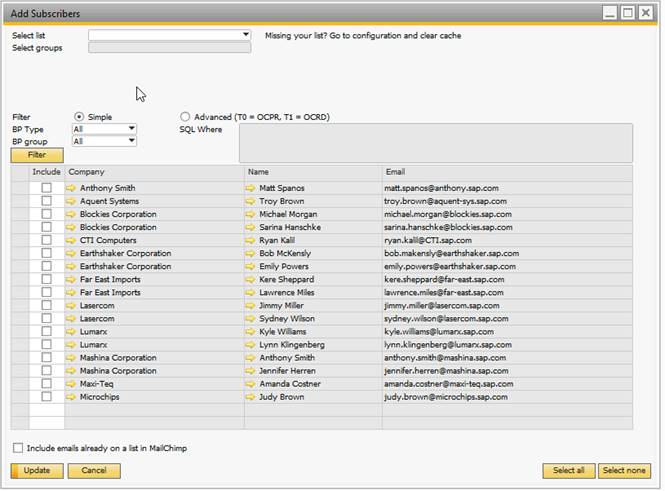
First you need to select a list where you would like to add new subscribers.
After selecting the list you can select interest groups that will apply to all the subscribers added.
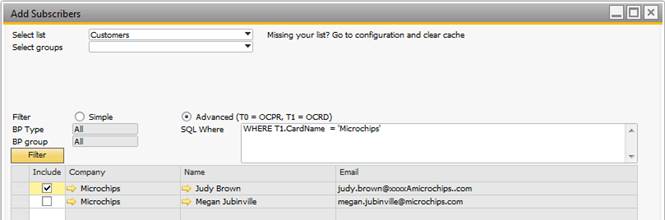
You have the option to filter the result returned using a simple filter or using a SQL where condition.
Now select the contact persons you would like to include and press update to add the contact persons as subscribers to the list in MailChimp.
If you want to see contacts person already on one or more lists in MailChimp you can check the checkbox “Include emails already on a list in MailChimp”. This allows you to add the same email to multiple lists in MailChimp.
Note: The “Select groups” option is not shown when running batch mode.
NB: if you have a list with a lot of subscribers 10000 plus i can take some time to open the window