For different kinds of business objects, it is possible to select between user-defined values (Sub-tables).
These sub-tables can be mapped differently between databases – which means that one item group in the source database is mapped to another item group in the target database.
How these values are mapped between the different databases can be found under; Administration à Add-ons à B1 InterCompany à Mapping Data.
B1 InterCompany supports mapping for the following:
•Item groups
•Price list
•Business partner groups
•Payment terms
•Payment method
•Additional expenses
•Warehouses
•Sales Employees
•Accounts
•Intrastat commodity code
•Intrastat region
•Intrastat incoterms
•Intrastat customs procecdure
•Intrastat nature of transaction
•Intrastat statistical procedure
•Intrastat transport mode
•Intrastat port of entry/exit
•Intrastat supplementary units
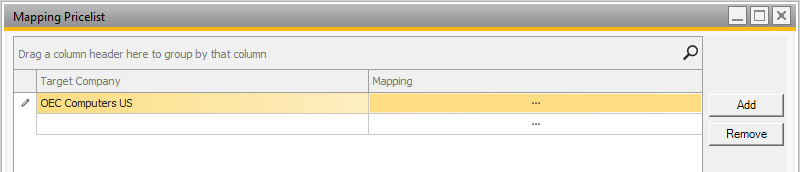
Choose a target company and click on the mapping button to open the mappings for that database.
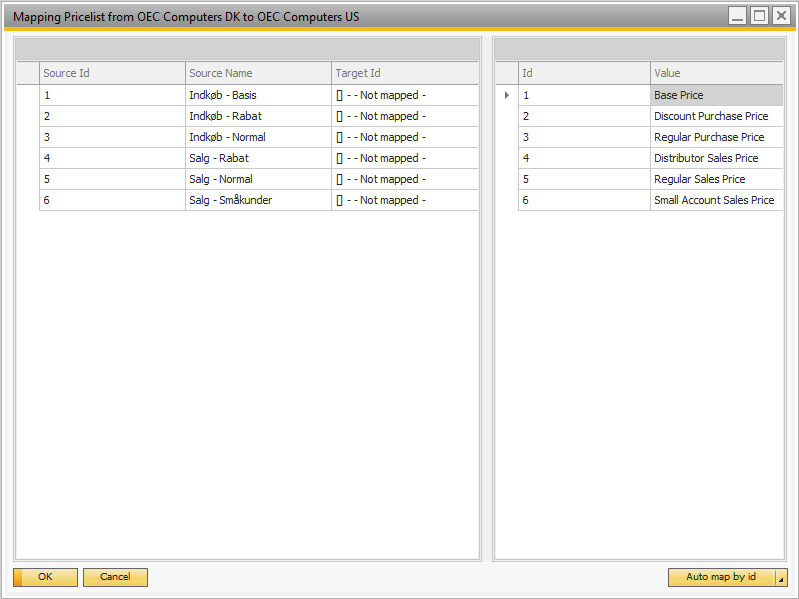
On the left you have information from the source database and on the right you have the information from the target database.
Select the target id for each row in the Target Id column to map an id from the source database to the target database's id.
The Auto Map button will allow you to automatically map all the rows based on matching id or name (so source database id 1 is mapped to target database id 1 and so on).
IMPORTANT: Mapping is not the same as synchronization; changes made to for example pricelists will not be synchronized between databases from just setting the mapping of pricelists.