Until the add-in is activated the SAP: No License tab is displayed on the ribbon. To open a video demonstration about the activation click the Show me how to activate command.
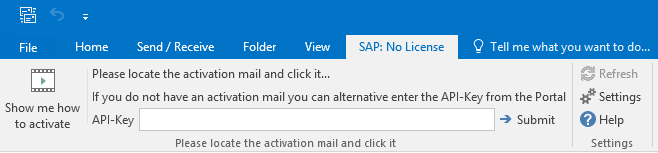
Go to the activation email and click it. If the activation was successful, you will see the following message:
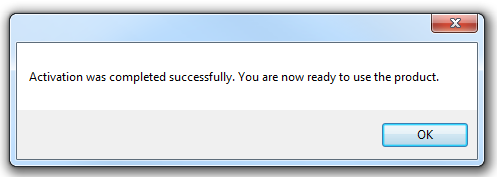
Note: If you are unable to access your activation email it is also possible to activate by entering the API-Key. Enter the API-Key provided by your administrator to the API-key field and click the Submit command.